iPad can support limited video formats, including .mp4, .mov and certain .avi extension. Though iPad officially claimed to support AVI files, we still meet the AVI playback issue on iPad occasionally. In this guide, you can learn how to transfer AVI files to iPad and how to solve some AVI file can’t be played on iPad.

Steps to Move AVI to iPad (iPad Pro/4/3/Air/mini)
1. Launch iTunes.
2. Click “File” at the top of the window, then click “Add File To Library.”
3. Browse to your AVI file, then double-click it to add it to your iTunes library.
4. Connect the large end of your iPad USB cable to the port on the bottom of your iPad, then connect the other end to a USB port on your computer.
5. Click your iPad under the “Devices” section in the column at the left side of the window.
6. Click the “Movies” tab at the top of the “iPad Summary” pane in the center of the window.
7. Check the box to the left of “Sync Movies.”
8. Click the “Sync” button at the bottom-right corner of the window.
Solution for Unsupported AVI files to iPad (iPad Pro/4/3/Air/mini)
However, sometimes your AVI files are not supported by iPad due to the different codec. So if you’ve already tried and failed to play AVI on iPad, no matter the files are downloaded from the Internet or shared by your friends, you are highly recommended to convert AVI to iPad Pro, iPad Air, iPad Mini supported formats like MP4, MOV or M4V on your Mac (macOS Sierra, El Capitan, Yosemite, Mavericks and Mountain Lion included).
Just free download this AVI to iPad video converter – Pavtube Video Converter for Mac.
It is a perfect AVI to iPad converter which can fully meet your requirements within simple operation. Only three steps can do it. And the most amazing feature is: it can automatically match the optimum parameters for your iPad or other hot devices such as iPhone, Apple TV, QuickTime, Samsung phones/tablets, Samsung TV,LG TV, Sony TV, iMovie, FCP, Premiere Pro, Avid Media Composer and more. With this sweet-heart design, even if we are newbies for media formats and parameter, we can play AVI on iPad smoothly. Let’s follow the detailed guide and start conversion.
| Popular search | Torrent files to iPad | Flash videos to iPad | MPG files to iPad | MKV to iPad |
Some of the most important features supported by Pavtube Video Converter for Mac include:
- Convert AVI, MKV, MP4, MTS, MXF, FLV, WMV, XAVC, MPEG etc to iPad supported video
- Convert AVI, MKV, MP4, MTS, MXF, FLV, WMV, XAVC, MPEG etc to iPad, iTunes, iPhone, QuickTime, Apple TV etc supported video
- Convert AVI, MKV, MP4, MTS, MXF, FLV, WMV, XAVC, MPEG etc to MP3, AAC, WMA etc
- Convert AVI to NLEs like FCP, iMovie, Premiere Pro, Avid Media Composer, Resolve etc
- Basic (AVI) video editing functions: split, merge, trim, crop, add watermark, adjust video effect, edit audio and insert subtitles.
- Allow you to complete the AVI to iPad conversion process with three simple clicks.
- Compatible with macOS Sierra, El Capitan Yosemite, Mavericks, Lion.
Free download this AVI to iPad Converter for Mac
How to Transcode AVI to iPad friendly playing-format on Mac
Step 1. Add AVI to iPad Converter for Mac
On the top menu bar, click “File” > “Load Media Files”. Or just drag and drop AVI files to the AVI to iPad Video Converter for Mac.

Step 2. Select iPad preset from the output format list
Choose “iPad” as your output format, there are several iPad categories you can choose, such as iPad Pro, iPad 4/3/2, iPad Air 3/2,, iPad Mini 4/3/2etc. This AVI to iPad Converter Mac has optimized the video settings, like video resolution, bit rate and frame rate for iPad. The output videos could fit on the iPad screen perfectly.
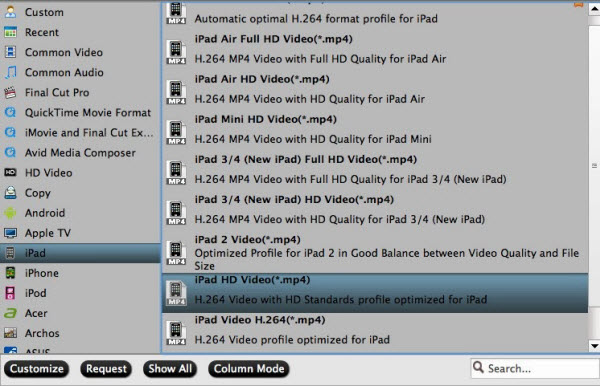
Step 3. Click the “Convert” button on the main interface and the software will start to convert AVI to iPad friendly video formats immediately. When the conversion finishes, click “Open” to find the converted video files. Then you can effortless transfer the video files to iPad for playback on the go.
Free download this AVI to iPad Converter for Windows











