Although the Xbox One S isn’t a significant upgrade over the Xbox One, but it does provide some cool benefits. One of the standout feature for Xbox One S is that it now support 4K video playback from streaming services like Netflix and Amazon, it’s also a 4K Ultra HD Blu-ray player. But sometimes, you may also wish to play online downloaded or 4K device recorded 4K video on Xbox One S. Is that possible with the Xbox Media Player app?
Xbox One S not play 4K content from USB drive
A Microsoft representative confirmed to Polygon that the Xbox One S cannot play 4K video files or 4K HDR videos from USB media, whether in the new H.265 standard (aka HEVC) or the older, more common H.264 format (aka AVC). The console does support the H.265/HEVC standard, but only for streaming video and UHD Blu-rays.
Stream 4K to Xbox One S via Plex Media Server
The good news is that although you can’t play 4K content on Xbox One S directly from USB, but you can stream local 4K content to Xbox One S via Plex Media Server as long as the 4K video meets the following criteria:
– Resolution: 4096×2160 or smaller
– Video encoding: H.265 (HEVC; both 8-bit and 10-bit ) and MPEG4
– The content is being direct played
– No subtitles are enabled
If you have 4K content with a different encoding (such as H.264), it cannot be played at 4K and will be transcoded to a maximum of 1080p. However, it is well known that transcoding 4K content can be a CPU-intensive process, if your computer’s CPU is not powerful enough to keep up with transcoding your media, you will notice pausing or buffering as the Xbox One X Plex app waits for the server to catch up.
Related article: Play 4K H.265 on Xbox One S | Stream Video to TV via Xbox One | Play MP4 on Xbox One S
Transcode 4K for Xbox One X Plex streaming smoothly
To get a smooth 4K video streaming experience on Xbox One S via Plex, then it would be much ideal for you to transcode unsupported 4K video to Xbox One S plex app direct playback 4K H.265 files. Here, you can get the job easily completed by downloading our best 4K Video Converter– Pavtube Video Converter.
With the program, you can batch import multiple 4K video wrapped with different container file formats such as AVI, WMV, MP4, MOV, MKV, MXF, TS, XAVC, XAVC S, etc and compression codec like H.264, H.265, Prores, etc. The application is pretty simple to use, you can easily produce Xbox One S direct playback 4K H.265 codec with super-fast encoding speed thanks to its hard-ware encoding acceleration function. You can get up to 30x faster H.265 codec encoding speed as long as you run your computer on Maxwell (GM206) or Pascal based Graphic cards that supports Nvidia NVENC technology.
For Mac users, please go to download Pavtube Video Converter for Mac to perform the conversion on macOS High Sierra, macOS Sierra, Mac OS X El Capitan, Mac OS X Yosemite, Mac OS X Mavericks, etc.
Step by Step to Transcode Unsupported 4K Video for Xbox One S Streaming via Plex
Step 1: Load unsupported 4K video.
Download the free trial version of the program. Launch it on your computer. Click “File” menu and select “Add Video/Audio” or click the “Add Video” button on the top tool bar to import unsupported 4K video files into the program.

Step 2: Define the output format.
Clicking the Format bar, from its drop-down list, select Xbox One S plex app playable 4K H.265 file formats “H.265 HD Video(*.mp4)” under “Common Video” main category.
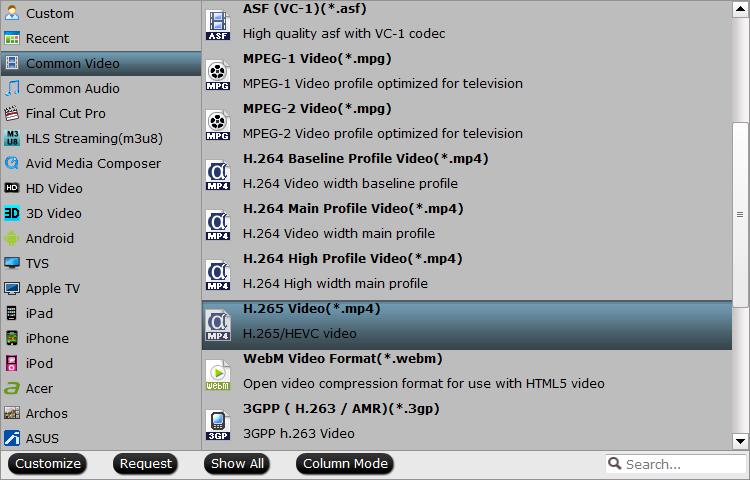
Tips: Click “Settings” on the main interface to open “Profile Settings” window, here, you can flexibly adjust the output profile parameters including video codec, resolution, bit rate, frame rate, audio codec, bit rate, sample rate, channels, etc as you like to get better output video and audio quality.
Step 3: Enable GPU Encode Acceleration.
Click “Tools” > “Options”, in the opened “Options” window, click “Acceleration” menu, then check “Enable GPU Encode Acceleration” option so that the program will accelerate conversion speed when encoding 4K video to H.265 codec.
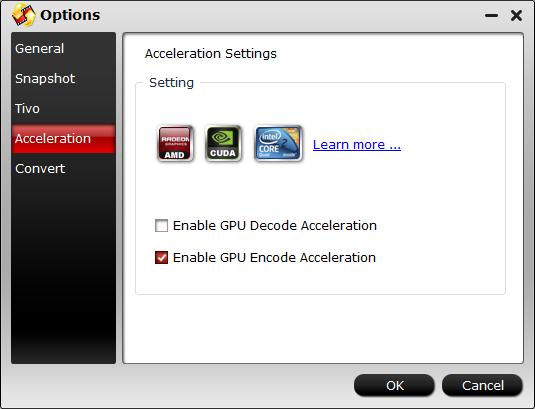
Step 4: Start the final conversion process.
After all setting is completed, hit the “Convert” button at the right bottom of the main interface to begin the conversion process from 4K video to Xbox One S Plex app direct playback H.265 video.
When the conversion is finished, click “Open Output Folder” icon on the main interface to open the folder with generated files. Then add converted files to Plex Media Server for streaming to Xbox One S smoothly.










Leave a Reply