Sometimes you might want to convert a video file like AVI to an mp3 to take with on an iPod or to just listen to the audio without the video.
“I have some videos in AVI format on my Mac and I just want to extract the audio from them, so I can put them on a CD. Are there any good Mac converter? I prefer one that can preserve the video quality.”
In light of this, this tutorial will present you the best AVI to MP3 converter which can cozy up to your AVI to MP3 conversion needs, then playing the MP3 audio back on iPod, MP3 player or other media players wherever you go.
Pavtube Video Converter for Mac is one the best AVI to MP3 converter that can easily extract WMA, MKA, FLAC, AAC, AC3, MP3 from AVI, MP4, MKV, MOV, FLV, etc video on macOS 10.12 Sierra, 10.11 El Capitan, 10.10 Yosemite, 10.9 Mavericks, 10.8 Mountain Lion and 10.7 Lion.
Key Features of Pavtube AVI to MP3 Converter
- Free convert AVI videos to MP3, AAC, FLAC, WAV, WMA, iPhone Ringtone etc.
- Free convert AVI videos to devices like Apple, Android, Microsoft and Sony.
- Personlize your (MP3) music file by resetting its audio channel, sample rate and bit rate.
- Support converting more than one (AVI) videos, and merging their output (MP3) into a single one.
Free download Pavtube video converter for Mac
If you are a Windows user, please use Pavtube Video Converter.
How to Convert AVI to MP3 on Mac including macOS Sierra?
Step 1. Load AVI files
To add videos, drag and drop video files to the program. Or you can select “File”, choose “Add Video”.

Step 2. Choose MP3 as output format
On the bottom format tray, select the video format. In our case, we are converting AVI to MP3. Select the MP3 format from “Common Audio”.
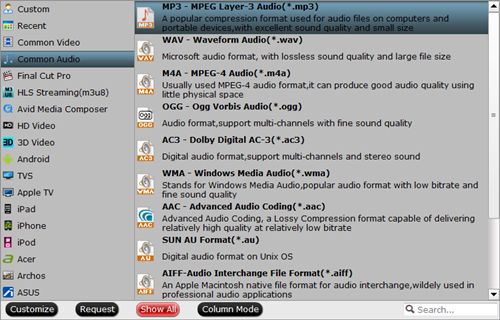
Step 3. Start Converting AVI to MP3
Click on “Convert” to start the AVI to MP3 conversion process.
We successfully converted AVI video files to mp3. FLV files would convert but unfortunately had horrible sound quality. This is not a preferred method those who are discerning about audio quality, but hopefully it can help someone out in a pinch.










