As the most widely used video format, MP4 format is compatible with a great variety of digital players and devices including iPod, iPad, iPhone, BlackBerry, Apple TV, Zune, PSP, PS3, Pocket PC, Archos and so on. However, MP4/MPEG-4/H.264 MP4 is not coded in many DVD players and some of its successors like HD DVD players, Blu-ray disc players and 3D DVD players hence it cannot be played on many DVD players.

Why can’t play MP4 on DVD Player?
Most DVDs have to use MPEG-2 or DivX, if you try to directly burn MP4 to DVD or your DVD burner app has no function of converting MP4 to MPEG-2, DivX, you will fail to burn MP4 to DVD disc.
Even if you have successfully burn MP4 to DVD without converting, you will still encounter issues when playing MP4 videos on DVD player: Regular standalone DVD players can only read movie DVD’s (those are in MPEG-2, and if you view them in Windows Explorer, you see a folder structure with VIDEO_TS, and files like VOB, IFO and BUP). Newer DVD players that are DivX-certified can (in addition to the above) read data DVD’s with an AVI file encoded in the DivX codec. Most of the time, you will fail to play MP4 videos on DVD player unless the DVD players have the “Nero Digital” label on them.
How to play MP4 on all kinds of DVD Players? – See the following two methods
Method 1: Burning MP4 to DVD player with a DVD creator
You can use Free DVD Burner to solve the issue. The disadvantage is the format limitation. On the other hand, you can depend on Pavtube DVD Creator. The free trial has the limitation while you can get rid of it by purchasing this affordable tool.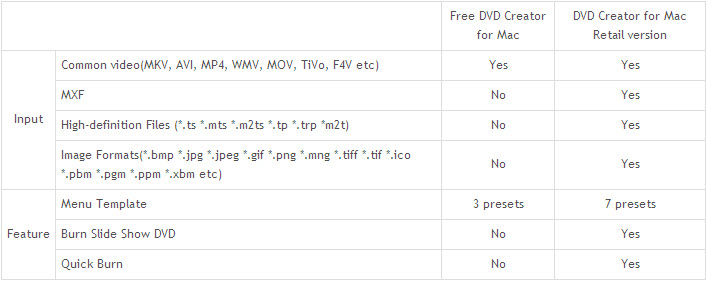
Step 1: Insert a blank DVD disc into your computer optical drive.
Insert a blank DVD-R (DVD+R, DVD+RW, DVD-RW) into the DVD-ROM drive of your computer.
Step 2: Add Euro 2016 World Cup videos.
Run the DVD Creator software, import MP4 video into it for burning DVD disc project.

Step 3: Customize DVD menu.
Switch to the menu pane, double click a DVD menu beneath the Menu Template to apply it to your DVD. You can customize the background video/image, background music, text, title thumbnail and more for your DVD menu. You can also choose the DVD quality at the bottom of the software, higher quality requires bigger DVD disc volume.

Step 4: Start Euro 2016 World Cup videos to DVD burning process.
Click the “Burn” button to start MP4 videos to DVD. You can also burn MP4 to DVD disc, save as ISO file or Generate to DVD Folder.
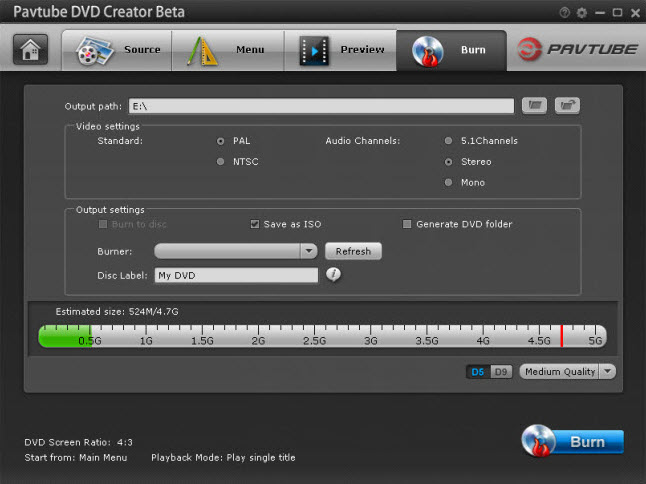
Method 2: Convert MP4 to DVD player friendly format
You can convert MP4 to DVD Player supported format with third-party software. Here Pavtube Video Converter is highly recommended. Besides converting MP4 to DVD format, this powerful video converter also supports to convert 3GP, 3G2, ASF, AVI, DAT, DV, VOB, FLV, MKV, DVS(R)-MS, MPG, MPEG, TS, MOV, RM, RMVB, WMV, NSV, M2TS, MTS, MOV and etc to DVD supported video format. It’s an all-in-one video converter, editor and player.
Hot search: MKV to DVD Player, WMV to DVD Player, GoPro Camera Video to DVD Player
– Pavtube old official address: http://www.pavtube.com/video_converter/
– Amazon Download: http://download.cnet.com/Pavtube-Video-Converter/3000-2194_4-75734821.html
– Cnet Download: http://download.cnet.com/Pavtube-Video-Converter/3000-2194_4-75734821.html
How to quickly convert MP4 videos to DVD Player?
Step 1: Download, install and run the program. Click “Add Video” or “Add from folder” to load your MP4 videos.

Step 2: Choose one of the above mentioned DVD Player supported video formats like MPEG-2, DivX. Click the “Format” bar and select “HD Video>>DivX HD (*.avi)” as output format.

Step 3: Before we start our conversion, according to the video encoding parameter recommendations, we are glad to mention you do not forget to tap the “Settings” to adjust some nice effects.
Step 4: Go back to the main interface, hit the big button “Convert” there.
Conclusion: There is no need for waiting for a long time. We can receive the best supported output movies nicely. After conversion, you can get the generated files by hitting “Open” button. Now, you can simply play MP4 videos on DVD Player as you like.
Further Reading:










Leave a Reply