Plex is a media player system and software suite comprising many player applications for 10-foot user interfaces, and an associated media server that organizes personal media stored on local devices. It organizes audio (music) and visual (photos and videos) content from personal media libraries and streams it to mobile devices, smart TVs, and streaming boxes.
Plex announced that it supports wide range of media formats. If your device supports it, Plex will stream it directly. If it doesn’t, Plex will transcode it to an acceptable format for your device. But Plex only support some video formats and using Plex to convert video is not convenient. Take playing mov as an example, Plex media player can only play some MOV not all MOV files. Some MOVs whose codecs are not accepted by Plex media player.
The best solution (even though it kinda sucks) is to just re-encode it into standard H.264 .mp4 files using a third-party tool like Pavtube Video Converter. With it, you can fast convert MOV video to Plex supported formats seamlessly. What’s more, this video converter supports converting H.265, MOV, VOB, WTV, MPG, WMV, TiVo, AVI, etc to Plex supported file format. And with the built-in video editor, you can personalize and retouch your videos in clicks. For Mac guys, try Pavtube Video Converter for Mac. Download the program and learn how to change MOV to Plex compatible H.264 video on Mac (macOS Sierra, El Capitan Yosemite, Mavericks, Lion included).
Hot search: 4K XAVC to Plex, MP4 to Plex, MOV to Plex, Tivo to Plex
Free download the best MOV to Plex Video Converter for Windows:
Free download the best MOV to Plex Video Converter for Mac:
How to Transcode MOV Files to Plex Compatible Format
Step 1. Load original MOV files
Click “Add” button on the main interface to load your MOV files to the program. (Drag&Drop function is included.) 
Step 2. Select output format
Click “Format” and choose MP4 from “Common Video” as output format, which can be recognized by Plex easily. Here HD MP4/MP4 are supported. 
Tips: With the right settings you can retain the quality of the original videos while also saving space. This is particularly helpful when streaming over your network, depending on your network quality. Simply click Settings bar and you can tweak the settings to your satisfaction and even save it as preset. 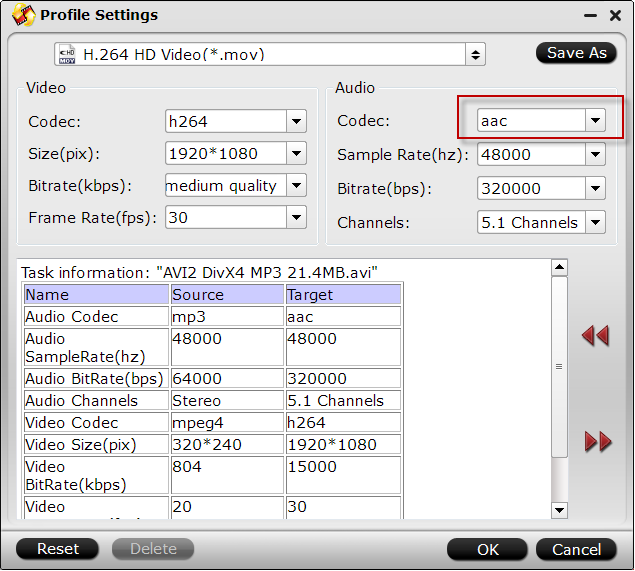
Step 3. Start MOV to Plex Conversion
Finally, hit the “Convert” button at the bottom of the main interface to start the conversion. It will automatically convert MOV to Plex Media Server compatible video files.
After the conversion, click “Open” to quickly find the converted movies. Then, Plex will recognize, catalog, play and stream these MOV files at ease.
Read More:
- How to Play Video_TS Folder or Files on a Computer with VLC or Video_TS Converter?
- Top 5 Best H.265 (HEVC) Codec Decoding and Encoding Tools
- Solution for Importing Videos from Camera to iMovie (iMovie 11 Included)
- Convert QuickTime to H.264 on Mac(macOS Sierra) and Windows (10/7/Vista)
- Can After Effects CC Support MXF Files?












Leave a Reply