With an increasing growth of video streaming on the Internet over popular websites such as Netflix and YouTube, and with 4K cameras gaining new ground in the market, a considerable amount of storage and bandwidth is required. The good news is that you can now stream high-quality videos in congested network environments in a faster and virtuous way thanks to a new designed compression codec – High Efficiency Video Coding (HEVC), or H.265, which can present a bit reduction of 64% at 4K UHD when compared to H.264. Besides this outstanding bit reduction, when compared to H.264, HEVC/H.265 delivers a significantly better visual quality, when compressed to the same file size or bitrate. Since H.265 has so many benefits when compared with H.264, the following article will show you how to encode H.264 MP4 to H.265 MP4.
Best tool to encode H.264 MP4 to H.265 MP4
When are you searching on the Market, you may find that there are many programs claim to do the job for you, even including some free ones. However, you may find that some program such as FFmpeg is too complicated to operate, others like Handbrake encodes H.265 for a long time that can’t be bearable, there are still some program just produce poor quality video. If you are looking for a powerful, simple to use and fast program that facilitates you to convert H.264 MP4 to H.265 MP4 with fast encoding speed, we highly recommend our best H.265 Encoder – Pavtube Video Converter to you.
Related article: Decode H.265 to H.264 | Best 5 Free H.265 Video Players | Convert Video to H.265
The program has full for H.264 MP4 video with various different file resolution and profile types including H.264 Baseline Profile MP4, H.264 Main Profile MP4, H.264 High Profile MP4, H.264 HD MP4. Thanks to its batch conversion mode, you can batch import multiple H.264 MP4 video into the application at one time for conversion. As for the core function, you can efficiently encode H.264 MP4 to H.265 MP4 or H.265 HD MP4 with fast encoding speed by enabling GPU Encoding Acceleration offered by the program to get up to 30x faster H.265 codec encoding speed as long as you run your PC computer on Graphic card that supports Nvidia NVENC technology. What’s more, the generated H.265 MP4 files are pretty high quality results, you can’t find any difference between the converted video and the original source H.264 video.
Besides H.264 MP4, you can also use this powerful H.265 encoder to encode other digital file formats to H.265 MP4 for spacing and bandwidth saving.
Tips: For Mac users, you can download Pavtube Video Converter for Mac to encode H.264 MP4 to H.265 MP4 on macOS High Sierra, macOS Sierra, Mac OS X El Capitan, Mac OS X Yosemite, etc.
H.265 codec encoding acceleration is not available for the Mac version.
Simple Steps to Encode H.264 MP4 to H.265 MP4
Step 1: Load H.264 MP4 files into the program.
Download the free trial version of the program. Launch it on your computer. Click “File” menu and select “Add Video/Audio” or click the “Add Video” button on the top tool bar to import source H.264 MP4 files into the program.

Step 2: Define the output format.
Clicking the Format bar, from its drop-down list, select your desired H.265 MP4 format to output.
Output H.265 MP4 video
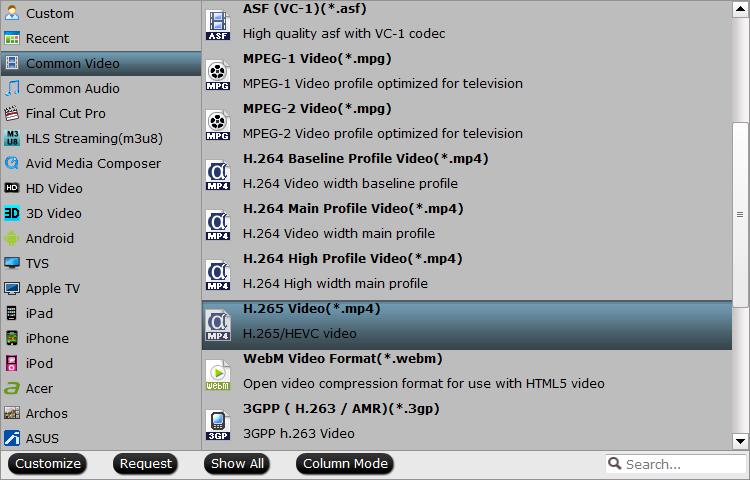
Output H.265 HD MP4 video

Step 3: Enable GPU Encode Acceleration.
Click “Tools” > “Options”, in the opened “Options” window, click “Acceleration” menu, then check “Enable GPU Encode Acceleration” otpion so that the program will accelerate converion speed when encoding video to H.265/HEVC codec.
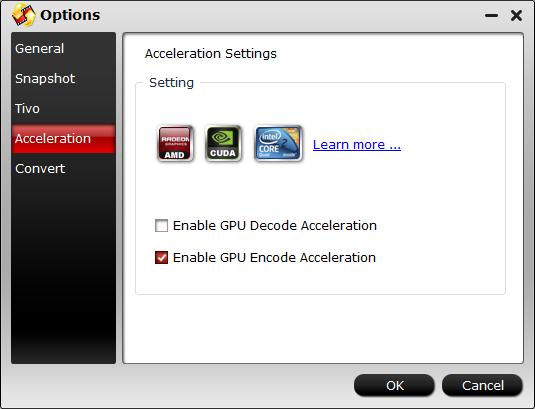
Step 4: Begin the final conversion process.
After all setting is completed, hit the “Convert” button at the right bottom of the main interface to begin H.264 MP4 to H.265 MP4 encoding process.
When the conversion is finished, click “Open Output Folder” icon on the main interface to open the folder with generated files. Then you can get a small H.265 file with better visual quality for space saving storage and fast online 4K streaming.









