When talking about playing 4K video on Android, we will often refer to MX Player, which can play 4K video on Android phone and tablet with super high quality. However, it is well known that 4K display usually require a lot of power, therefore, don’t expect to play 4K video on a very cheap/old Android devices using MX Player. In addition, 4K video is usually very large in file size, it will take up all the space of your Android. The last important point, although MX Player can play some 4K video such as 4K H.265, 4K H.264, however, you may still fail to play other unsupported 4K video such as 4K MXF, 4K Prores, 4K XAVC S, etc with MX Player. Therefore, if your Android phone or tablet is not new or powerful enough or you don’t want the 4K video to eat up all your Android storage space and you wish to get any 4K video played on MX Player, then we highly recommend you to transcode/compress 4K to MX Player compatible 1080p video.
Transcode/Compress 4K for MX Player
To get unsupported 4K video on MX Player, then it is essential for you to perform a format or codec transcoding process. Here, you can get the job easily done with our best 4K Video Converter – Pavtube Video Converter. The program has full support for all 4K video wrapped with different container file formats including 4K AVI/WMV/MP4/MOV/MKV/TS/MXF/XAVC/XAVC S and compression codec like H.264, H.265, Prores, etc. You can easily output unsupported 4K video to MX Player most favorable 4K H.264 or 4K H.265 with perfect quality and super fast conversion speed.
Tips: The program supports hard-ware acceleration encoding, you can get up to 6x faster H.264 codec encoding speed as long as you run your computer on Graphic card that supports Nvidia CUDA or AMD App technology or up to 30x faster H.265 codec encoding speed as long as you run your computer on Graphic card that supports Nvidia NVENC technology.
If your Android phone or tablet is not new or powerful enough, you can then choose to compress 4K to 1080p in the program’s “Profile Settings” window to get a smooth playback experience on both Android phones or tablets.
For Mac users, you can download Pavtube Video Converter for Mac to complete the conversion on macOS High Sierra, macOS Sierra, Mac OS X El Capitan, Mac OS X Yosemite, Mac OS X Mavericks.
Step by Step to Transcode and Compress 4K Video for MX Player
Step 1: Load 4K video into the application.
Download the free trial version of the program. Launch it on your computer. Click “File” menu and select “Add Video/Audio” or click the “Add Video” button on the top tool bar to import source video files into the program.

Step 2: Output MX Player supported file formats.
Clicking the Format bar, from its drop-down list, select MX Player supported 4K file formats such as “H.264 High Profile Video(*.mp4)” or “H.265 MP4 Video(*.mp4)” under “Common Video” main category.

Tips: If your Android device is old or not powerful enough, it would be ideal for you to compress 4K to 1080p by outputting MX Player supported HD file formats “H.264 HD Video(*.mp4)” under “HD Video” main category.

Step 3: Compress 4K to 1080p.
Click “Settings” on the main interface to open “Profile Settings” window, from “Size(pix)” drop-down list, choose “1980*1020” or “1080*720” to compress 4K to 1080p or 720p.

Step 4: Enable GPU Encoding Acceleration.
Click “Tools” > “Options”, in the opened “Options” window, click “Acceleration” menu, then check “Enable GPU Encode Acceleration” otpion so that the program will accelerate converion speed when encoding 4K to H.264/H.265 codec.
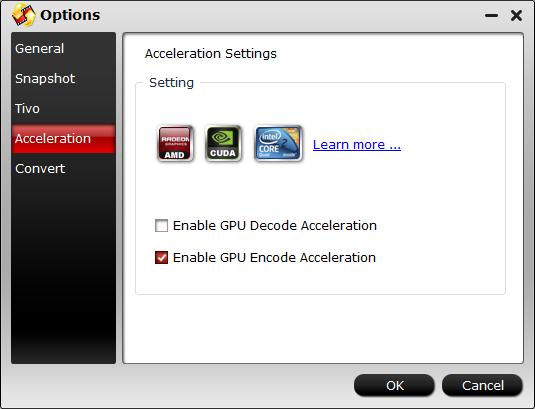 %3
%3









