TiVo is a digital video recorder (DVR) developed and marketed by TiVo Corporation. You might have a TiVo in your living room, and you can enjoy TiVo recordings with computer at home easily. But generally Tivo recording files are not played on Windows 10 with player like Windows Media Player. If you experience problems playing your TiVo files on Windows 10, you can reference this guide to learn the solution.

Why We Can’t Play Tivo files on Windows 10
In fact TiVo recording is an encrypted video format. This is the reason that you can’t direcly play Tivo files on Windows 10. How? You should first change the Tivo file to Windows 10 friendly format. After that, you can easily enjoy Tivo files on Windows 10 with popular player like Windows Media Player without any problems.
How to Play Tivo Recordings on Windows 10
The best way to play Tivo on Windows 10 is by use of the Pavtube Video Converter Ultimate (Read Review). This Converter Ultimate is outstanding in converting video and audio in all popular formats with ultra fast conversion speed and loss-less output file quality. It can convert Tivo file to Windows 10 supported video format for smooth playing with players.
Well, it is nothing but an amazing collection of features and tools that let you convert Tivo videos and other videos on Windows 10 as easily as you can imagine. However, Pavtube Video Converter Ultimate is much more than just a simple convertor. Let us see what other amazing features does this piece of program has to offer.
Powerful features of this Tivo Converter for Windows 10
| -Convert Tivo to MP4, WMV, AVI, MOV, MPEG, MPG etc for Windows 10. -Convert Tivo to iPhone, iPad, Samsung, Game Console, VR, TV, video editors supported formats etc. -Edit Tivo with popular video editing functions: split, merge, trim, crop, add watermark, adjust video effect, edit audio and insert subtitles. -It supports lossless video conversion, making you get a high output file without losing the original video quality. -It can convert many videos and audios between Tivo, MKV, MP4, AVI, FLV, WMV, MXF, MTS, MXF etc. -Convert video with fast speed due to encode H.264, H.265 video with NVIDIA GPU Acceleration. -Compatible with Windows 10, Windows 8.1, Windows 8, Windows 7, Windows XP. |
Free dowbnload the best Tivo converter for Windows 10
Before converting Tivo file, you need to Ttransfer TiVo TV Programs to PC
If you haven’t got TiVo recordings on your PC, you need to transfer TiVo to your PC first.
Launch TiVo Desktop software on your PC. Connect TiVo to your home network, and then the TiVo Desktop will provide you with a list of shows for transferring to your PC. Then transfer the TiVo programs you like to your PC. Once all the TiVo files you selected have been downloaded from your TiVo, they will appear in the Now Playing list in TiVo Desktop. Download TiVo Desktop Plus and how to install and use.
Start Converting TiVo Files to Windows 10 Supported video format
Step 1. Import TiVo Recorded Videos
As the aforementioned, TiVo is an encrypted video format that needs you to enter the media access key before you convert it. Launch TiVo Converter, press “Option”icon first and enter TiVo Media Access Key to “Tivo” tab. Then hit the “Load file(s)”icon to import TiVo recorded videos to this TiVo converter. Since the app supports batch conversion so you can import more than one TiVo recordings at a time.
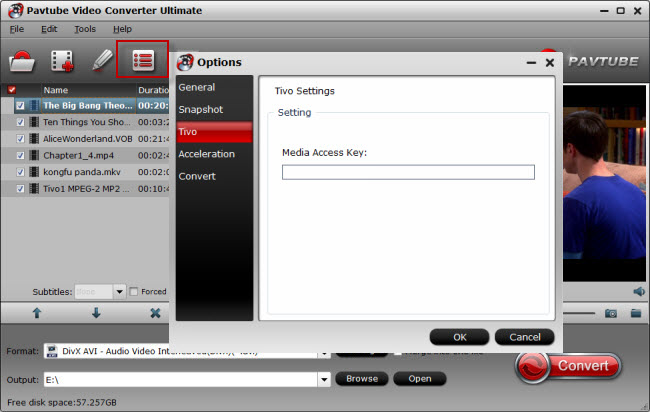
Step 2. Choose Windows 10 format
Click “Format” bar, and select .mp4, .wmv, avi, .mov etc from “Common video” or “HD video” for Windows 10.
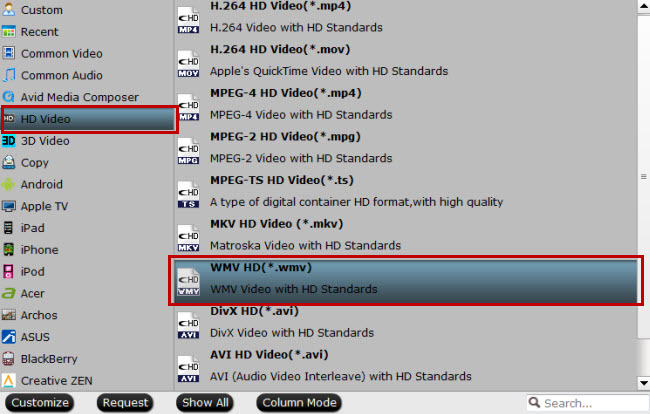
Step 3: Ready to convert TiVo to Windows 10 format
The last step will be converting your TiVo files to MP4, WMV, AVI, MOV, MPEG, MPG for Windows 10. With this, you will have to click on the “Convert” button and then the rest will happen automatically. You should not be on the rush but give it time to complete the conversion on its own. It will not take long so remain patient.
Now, import the converted TiVo recordings on Windows 10 with player. Then you can enjoy your favorite TV shows with families and friends. Enjoy.









