Sony just revealed their latest 4k XDCAM camera the PXW-FS5. You can make the most of the FS5’s Super35 Exmor sensor and shoot 100Mbps QFHD (3840 x 2160) using Sony’s advanced XAVC (Long GOP) recording system. In the future, there will even be the option to record RAW externally (details to be announced). If you need a fast turnaround, switch to Full-HD (1920×1080) recording at up to 60p XAVC 10bit 4:2:2 50Mbps. The FS5 has the flexibility to suit how you need to work, today and tomorrow.
For Windows users, after some cinematic video footage shooting, you will definitely come the needs to play the recorded video on Windows Media Player(the most popular media player for Windows 10/8.1/8/7). However, Windows Media Player will require additional codec to be installed for reading Sony PXW-FS5 XAVC/AVCHD video. In addition, playing AVCHD/XAVC video requires more processing power than other file formats, this will place a greater burden on the computer’s CPU and graphics card. Why not convert PXW-FS5 XAVC/AVCHD video to a Windows compatible formats to expand your computer’s life-span.
If you encounter problems when playing PXW-FS5 XAVC/AVCHD video on Windows 10/8.1/8/7, you can make a conversion with some powerful AVCHD/XAVC video converter program like Pavtube Video Converter, which not only helps you to convert XAVC/AVCHD video to Windows Media Player native compatible formats like AVI or WMV, but also provides portable devices optimized file formats for you to directplay PXW-FS5 XAVC/AVCHD video on iOS devices, Android phone and tablets, Windows phone and tablets, game consoles, etc with the most suitable settings.

Other Download:
– Pavtube old official address: http://www.pavtube.com/video_converter/
– Amazon Download: http://download.cnet.com/Pavtube-Video-Converter/3000-2194_4-75734821.html
– Cnet Download: http://download.cnet.com/Pavtube-Video-Converter/3000-2194_4-75734821.html
How to Play Sony PXW-FS5 XAVC/AVCHD Video on Windows 10/8.1/8/7?
Step 1: Load source PXW-FS5 XAVC/AVCHD recordings.
Transfer recorded video from camcorder to PC hard drive, then launch the program on your computer, click “File” > “Add video/audio” to add source video footage to the program.
Step 2: Choose output format.
Click “Format” drop-down bar, select “Common Video” > “WMV3 (WMV 9) (*.wmv)” as the output video for playing XAVC/AVCHD video on WMP. You can also choose to output other file formats for enjoy Sony PXW-FS5 video on portable devices.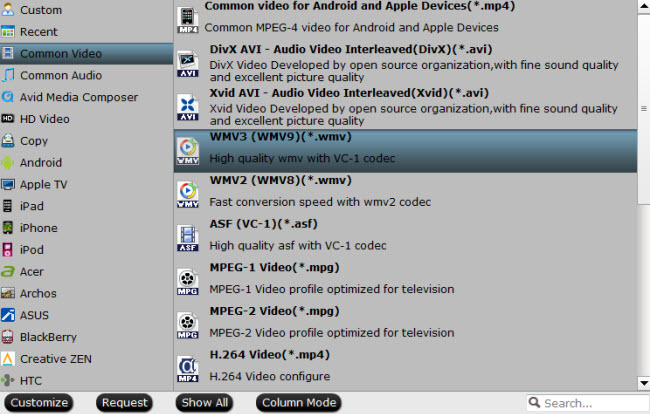
Step 3: Deinterlace AVCHD video.
Since some of the XAVC/AVCHD video footage are taken under interlacing mode, which will lead to stripes and lines on the screen, you can eliminate the lines in the “Video Editor” window by ticking off “Deinterlacing” to keep good image quality.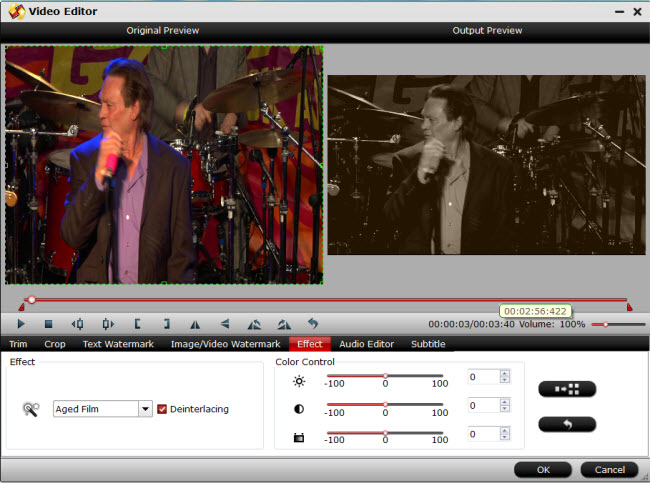
Step 4: Start Sony PXW-FS5 XAVC/AVCHD to WMP conversion process.
After all setting is completed, hit right-bottom “Convert” button to start converting PXW-FS5 XAVC/AVCHD to Windows 10/8.1/8/7.
Further Reading:
Problem of Importing Sony PXW-FS5 XAVC/AVCHD to After Effects CC on Mac
Sony PXW-FS5 XAVC/AVCHD Workflow with Davinci Resolve Windows Mac
Import Sony PXW-FS5 4K XAVC/AVCHD to Premiere Elements
Get Best Workflow of Sony PXW-FS5 4K XAVC/AVCHD with Aperture 3 on Mac
Best Workflow for Import Sony PXW-FS5 XAVC/AVCHD to iMovie for Editing








Leave a Reply