Help with HEVC/H.265 on Chromecast Ultra
As a media streaming devices that simply use your mobile device and the TV you already own to stream you favorite TV shows, movies, music, etc, the new Chromecast Ultra now supports 4K HDR streaming fron Netflix, YouTube. For those people who have some personal 4K H.265/HEVC video shot with your 4K device recorders or downloaded from online sites, is it possible for you to directly stream the H.265/HEVC to Chromecast Ultra via Plex without transcoding?
Media compatibility of 4K H.265/HEVC with Chromecast Ultra
Although Chromecast Ultra now owns the capability to handle 4K resolution video, however, the sad news is that it only supports the native playback of 4K H.264 High Profile video. Therefore, when you try to stream 4K H.265/HEVC to Chromecast Ultra via Plex, the Plex Media Server will try to transcode the incompatible codec for you. However, it is well known that transcoding H.265/HEVC and 4k content requires significantly more CPU power. If your computer doesn’t have a powerful CPU, the Plex app on Chromecast Ultra will keeps buffering.
Related article: Stream MKV to Chromecast via Plex | Stream AC3 to TV via Chromecast
Transcode 4K H.265/HEVC for Chromecast Ultra streaming via Plex
The good new is that you can perform the 4K H.265/HEVC transcoding with our powerful H.265 Decoder software – Pavtube Video Converter. The program has perfect importing support for both 4K H.265/HEVC MP4/MKV files. Thanks to its batch conversion mode, you can load multiple 4K H.265 video into the program for conversion at one time to save your precious time. Here, you can easily transcode unsupported 4K video to Chromecast Ultra native compatible H.264 High Profile MP4 file formats with super fast conversion speed and perfect output video and audio quality.
Hard-ware acceleration for H.264 codec encoding
The program supports hard-ware encoding acceleration, you can get up to 6x H.264 codec encoding speed as long as you run your PC on Graphic Card that supports Nvidia CUDA or AMD App technology.
For Mac users, please switch to download the Mac version – Pavtube Video Converter for Mac on complete the conversion on macOS High Sierra, macOS Sierra, Mac OS X El Capitan, Mac OS X Yosemite, Mac OS X Mavericks, etc.
Tips: Hardware acceleration for H.264 codec encoding are only available for Windows version.
How to Convert 4K Video for Chromecast Ultra Streaming via Plex?
Step 1: Load 4K H.265 video into the program.
Download the free trial version of the program. Launch it on your computer. Click “File” menu and select “Add Video/Audio” or click the “Add Video” button on the top tool bar to import source 4K H.265 video files into the program.

Step 2: Output Chromecast Ultra supported file formats.
Clicking the Format bar, from its drop-down list, select Chromecast Ultra compatible 4K file formats “H.264 High Profile Video(*.mp4)” under “Common Video” main category.

Tips: Click “Settings” on the main interface to open “Profile Settings” window, here, you can flexibly choose or specify exactly the profile parameters including video codec, resolution, bit rate, frame rate, audio codec, bit rate, sample rate, channels, etc as you like to get better output video and audio quality.
Step 3: Enable GPU Encode Acceleration.
Click “Tools” > “Options”, in the opened “Options” window, click “Acceleration” menu, then check “Enable GPU Encode Acceleration” otpion so that the program will accelerate converion speed when encoding video to H.264 codec.
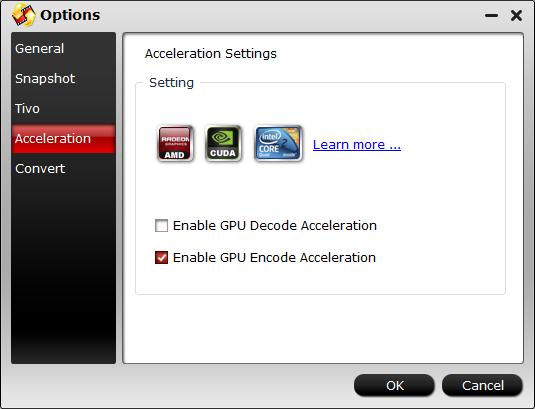
Step 4: Begin the final conversion process.
After all setting is completed, hit the “Convert” button at the right bottom of the main interface to begin the conversion process from unsupported 4K Video to Chromecast Ultra playable 4K format conversion process.
When the conversion is finished, click “Open Output Folder” icon on the main interface to open the folder with generated files. Then feel free to add converted files to Plex library for streaming to Chromecast Ultra.










Leave a Reply