Summary: In order to solve the problem of playing YouTube downloaded MKV videos on Android, this article gives you a methods to watch YouTube MKV video on any popular Android phones and tablets effectively.
It was 10 years ago when this video sharing website called YouTube went online. Since then, it has grown to become the world’s third most popular website, right after Facebook and Google’s homepage. For many of our readers, feedback that the some of the offline downloaded YouTube MKV video won’t be available on Android phone. There have an alternative solution to consider–convert the cannot played MKV files into common mp4 format for watching on your Android phones or tablet.
As we all know that MKV can hold an unlimited number of video, audio, picture or subtitle tracks in one file. However, MKV can’t be accepted by most player, mobile devices, Android included. So how can you play MKV videos downloaded from YouTube on Android tablet/phone? What’s the best video player for Android that supports .mkv playback?
The best way to play MKV movies on Android is to change MKV to Android compatible formats like MP4. To achieve it, you can use Pavtube Video Converter to convert MKV format to Android friendly MP4 and then transfer to your Android device. It also supports Mac version: Pavtube Video Converter for Mac.
An easy-to use, functional video converter and video editor
- Convert almost all HD/SD audio/video formats
- Best converter for Tivo/DVR recordings
- Get videos for free playback on popular devices
- Powerful editing functions (e.g. trimming, cropping, inserting SRT/ASS/SSA subtitle, etc)
- GPU acceleration technology available


Other Download:
– Pavtube old official address: http://www.pavtube.com/video-converter-mac/
– Amazon Store Download: http://www.amazon.com/Pavtube-Video-Converter-Mac-Download/dp/B00QIBK0TQ
– Cnet Download: http://download.cnet.com/Pavtube-Video-Converter/3000-2194_4-76179460.html
How to Watch MKV Video Download from Youtube to Android phone?
Step 1. Import download YouTube mkv videos
Click the marked buttons to import download YouTube videos to this Android ripper.
Step 2. Pick MP4 as target format
Click the format bar and the output format list will show. Find “Android” and choose the proper output formats for your Android tablet or phone.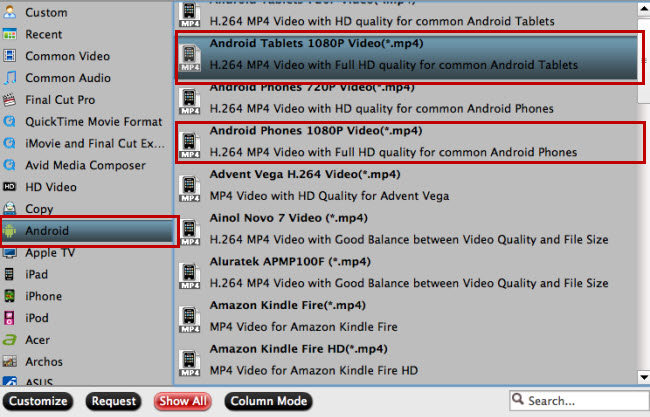
Step 3. Rip download YouTube to Android
On bottom right screen, click on the red button “Convert” to make conversion from Tivo videos to Android devices happen.
Step 4. Transfer converted download YouTube videos to Android devices
How to move the converted Tivo video files to your Android tablet or phone? Try these transfer ways.
Hot News: Happy Halloween and Hurry up!!! Pavtube’s 2015 Halloweenn Promotion is on the road (Offer Valid from Oct. 23, 2015 to Nov. 22, 2015). This Time Pavtube offers up to 40% Off discount on its featured software apps. Never miss this chance to get what you need.
Read More:








Leave a Reply