Have some MP4 files on your computer local hard drive and wish to transfer and view them on the new iPhone 8 or iPhone 8 Plus when you are walking on the road. The good news is that the built-in video player app on iPhone 8/8 Plus now has enhanced ability to play more media file types. But do you have the chance to get any MP4 files played on iPhone 8/8 Plus?
iPhone 8/8 Plus supported file formats
To know whether you can play any MP4 files on iPhone 8/8 Plus, you should first be clear of what file formats can be viewed on iPhone 8/8 Plus. From Apple’s official page, we can see that you can play the following file formats on iPhone 8/8 Plus.
Video formats: HEVC, H.264, MPEG-4 Part 2, and Motion JPEG
Audio formats: AAC-LC, HE-AAC, HE-AAC v2, Protected AAC, MP3, Linear PCM, Apple Lossless, FLAC, Dolby Digital (AC-3), Dolby Digital Plus (E-AC-3), and Audible (formats 2, 3, 4, Audible Enhanced Audio, AAX, and AAX+)
From above lists, we can see that you can only view MP4 files encoded with H.264, H.265 or MPEG-2 on iPhone 8/8 Plus. If the MP4 files are encoded with other compression codec such as MPEG-1, WMV/VC-1, MVC, etc, you will fail to open the MP4 files on iPhone 8/8 Plus.
Convert unsupported MP4 for iPhone 8/8 Plus
To play unsupported MP4 files on iPhone 8/8 Plus, you will need to perform a format conversion. Here, you can download our best MP4 to iPhone 8/8 Plus Converter – Pavtube Video Converter. The program has full support for all 4K/2K/HD/SD MP4 files encoded with various different compression codec such as H.264, H.265, MPEG-1, MPEG-4, WMV/VC-1, MVC, etc. You can easily transcode unsupported MP4 files to iPhone 8/8 Plus playable H.264, H.265 or MPEG-2 format with best quality and super fast encoding speed.
For outputting iPhone 8/8 Plus playable audio codec, click “Settings” on the main interface to open “Profile Settings” window, in audio section, click “Codec” from its drop-down list, select any of iPhone 8/8 Plus supported audio file formats listed above.
Tips: The program supports hard-ware encoding acceleration, you can get up to 6x faster H.264 codec encoding speed as long as you run your computer on Graphic cards that supports Nvidia CUDA or AMD App technology or up to 30x faster H.265 codec encoding speed as long as you run you computer on Graphic cards that supports Nvidia NVENC technology.
For Mac users, you can download Pavtube Video Converter for Mac to perform the conversion on macOS High Sierra, macOS Sierra, Mac OS X El Capitan, Mac OS X Yosemite, Mac OS X Mavericks, etc. Hard-ware encoding acceleration is not available for the Mac version.
Step by Step to Convert Unsupported MP4 to iPhone 8/8 Plus
Step 1: Load unsupported MP4 into the application.
Click “Add Video” bar to import PowerPoint unsupported MP4 video into the program. You can batch load multiple video with different file formats into the program.

Step 2: Define output file format.
Click “Format” bar, from its drop-down options, select one of iPhone 8/8 Plus playable file formats according to your own needs.
Output iPhone 8 supported H.264 video

Output iPhone 8 supported H.265 video

Step 3: Enable GPU Encode Acceleration.
Click “Tools” > “Options”, in the opened “Options” window, click “Acceleration” menu, then check “Enable GPU Encode Acceleration” otpion so that the program will accelerate converion speed when encoding MP4 to H.264/H.265 codec.
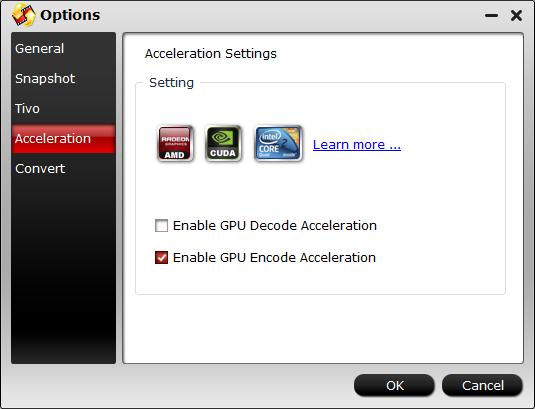
Step 4: Begin the conversion process.
After all setting is completed, hit the “Convert” button at the right bottom of the main interface to begin the conversion process from unsupported MP4 to iPhone 8/8 Plus.
When the conversion is finished, click “Open Output Folder” icon on the main interface to open the folder with generated files.










Leave a Reply