Playback of MKV files on Android TV using Sony Bravia
Hi there, I’m planning to buy a 2015 Bravia that has Android TV and was wondering if the Plex app can play 1080p MKV films on it natively?
Can Sony Bravia Android TV play MKV files via Plex app?
After searching Plex supported file formats, we get the answer from Plex’s official web site, the Plex app installed on Sony Bravia Android TV has direct video support for MKV container with H.264 video encoding, it also means that if your MKV video are encoded with other codecs such as H.265, Divx, AVC, etc, your Sony Bravia TV will fail to play them.

Play unsupported MKV on Bravia Android TV via Plex
To play MKV encoded with other incompatible codecs on Sony Bravia Android TV via Plex app, the best solution is transcoding MKV to MKV format with H.264 codec that’s supported by the Plex app installed on Sony Bravia Android TV. Here, you can easily completed the conversion with our brilliant application Pavtube Video Converter for Windows/Mac (support Mac OS X El Capitan), besides letting you get your desired MKV format with H.264 codec, you can also do other work to enhance your movie watching experience on your TV as below:
Trim unwanted parts from your MKV videos or split large MKV files into small parts by file size, count or length to save more physical space for your TV.
Adjust output video aspect ratio to fit with the display aspect ratio of Sony Bravia Android TV
Crop black edges around the videos when playing in the video editor window
For viewing Blu-ray/DVD movies on Android TV via Plex, please download Pavtube Video Converter Ultimate for Windows/Mac, which can comprehensively rip both Blu-ray/DVD and online download movies in virtually any file format to your desired file formats.
Free trial for Windows version
Free trial for Mac version
How to convert incompatible MKV for Playback on Sony Bravia Android TV Plex app?
Step 1: Load MKV files to the program.
Download and install the program on your computer. Get it running and click “File” > “Add Video/Audio” or “Add from folder” to import 4K video files to the program.

Step 2: Specify output file format.
From “Format” drop-down list, select to output Sony Bravia Android TV playback format from “HD Video” > “MKV HD Video(*.mkv)”. Then click “Settings” to open “Profile Settings” window, from “Video Codec” drop-down list, select “H.264” as the output codec.

Step 3: Adjust output aspect ratio to fit with Sony Bravia Android TV.
Open “Video Editor” window, under “Crop” tab, click “Advanced Mode” in the right panel, then select “Keep Ratio” option in the left panel, from “Display aspect ratio” drop-down list, you can keep the cropped aspect ratio as 16:9 etc from the aspect ratio lists to let it fit your Sony Bravia Android TV.
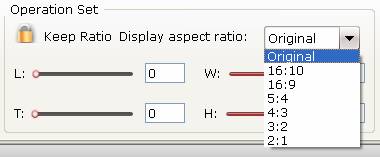
Step 4: Start the video conversion process.
Go back to the main interface, hit right-bottom convert button to start to convert MKV video to Sony Bravia Android TV plex app playable file formats.
When the conversion is done, click “Open Output Folder” on the main interface to pop out the folder with generated files, then added converted files into Plex for streaming and playing on Sony Bravia Android TV via Plex app.
Related articles:
Stream Any 4K Video to Tivo Bolt via Plex with Best Quality
Upload and share 4K Video on YouTube/Facebook/Vimeo
How to Transfer and Play 4K Video on Vizio 4K TV?
Compress 4K Video to 1080P for Better Playing, Editing and Sharing
How to Stream 4K HD Video Movie on Windows 10 Smoothly?












Leave a Reply